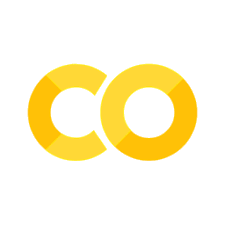WMI Eventing#
Hypothesis#
Adversaries might be leveraging WMI eventing for persistence in my environment.
Technical Context#
WMI is the Microsoft implementation of the Web-Based Enterprise Management (WBEM) and Common Information Model (CIM). Both standards aim to provide an industry-agnostic means of collecting and transmitting information related to any managed component in an enterprise. An example of a managed component in WMI would be a running process, registry key, installed service, file information, etc. At a high level, Microsoft implementation of these standards can be summarized as follows > Managed Components Managed components are represented as WMI objects — class instances representing highly structured operating system data. Microsoft provides a wealth of WMI objects that communicate information related to the operating system. E.g. Win32_Process, Win32_Service, AntiVirusProduct, Win32_StartupCommand, etc.
Offensive Tradecraft#
From an offensive perspective WMI has the ability to trigger off nearly any conceivable event, making it a good technique for persistence.
Three requirements
Filter - An action to trigger off of
Consumer - An action to take upon triggering the filter
Binding - Registers a FilterConsumer
Pre-Recorded Security Datasets#
Metadata |
Value |
|---|---|
docs |
https://securitydatasets.com/notebooks/atomic/windows/persistence/SDWIN-190518184306.html |
link |
Download Dataset#
import requests
from zipfile import ZipFile
from io import BytesIO
url = 'https://raw.githubusercontent.com/OTRF/Security-Datasets/master/datasets/atomic/windows/persistence/host/empire_wmi_local_event_subscriptions_elevated_user.zip'
zipFileRequest = requests.get(url)
zipFile = ZipFile(BytesIO(zipFileRequest.content))
datasetJSONPath = zipFile.extract(zipFile.namelist()[0])
Read Dataset#
import pandas as pd
from pandas.io import json
df = json.read_json(path_or_buf=datasetJSONPath, lines=True)
Analytics#
A few initial ideas to explore your data and validate your detection logic:
Analytic I#
Look for WMI event filters registered.
Data source |
Event Provider |
Relationship |
Event |
|---|---|---|---|
WMI object |
Microsoft-Windows-Sysmon/Operational |
User created Wmi filter |
19 |
Logic#
SELECT `@timestamp`, Hostname, User, EventNamespace, Name, Query
FROM dataTable
WHERE Channel = "Microsoft-Windows-Sysmon/Operational"
AND EventID = 19
Pandas Query#
(
df[['@timestamp','Hostname','User','EventNamespace','Name','Query']]
[(df['Channel'] == 'Microsoft-Windows-Sysmon/Operational')
& (df['EventID'] == 19)
]
.head()
)
Analytic II#
Look for WMI event consumers registered.
Data source |
Event Provider |
Relationship |
Event |
|---|---|---|---|
WMI object |
Microsoft-Windows-Sysmon/Operational |
User created Wmi consumer |
20 |
Logic#
SELECT `@timestamp`, Hostname, User, Name, Type, Destination
FROM dataTable
WHERE Channel = "Microsoft-Windows-Sysmon/Operational"
AND EventID = 20
Pandas Query#
(
df[['@timestamp','Hostname','User','Name','Type','Destination']]
[(df['Channel'] == 'Microsoft-Windows-Sysmon/Operational')
& (df['EventID'] == 20)
]
.head()
)
Analytic III#
Look for WMI consumers binding to filters.
Data source |
Event Provider |
Relationship |
Event |
|---|---|---|---|
WMI object |
Microsoft-Windows-Sysmon/Operational |
User created Wmi subscription |
21 |
Logic#
SELECT `@timestamp`, Hostname, User, Operation, Consumer, Filter
FROM dataTable
WHERE Channel = "Microsoft-Windows-Sysmon/Operational"
AND EventID = 21
Pandas Query#
(
df[['@timestamp','Hostname','User','Operation','Consumer','Filter']]
[(df['Channel'] == 'Microsoft-Windows-Sysmon/Operational')
& (df['EventID'] == 21)
]
.head()
)
Analytic IV#
Look for events related to the registration of FilterToConsumerBinding.
Data source |
Event Provider |
Relationship |
Event |
|---|---|---|---|
WMI object |
Microsoft-Windows-WMI-Activity/Operational |
Wmi subscription created |
5861 |
Logic#
SELECT `@timestamp`, Hostname, Message
FROM dataTable
WHERE Channel = "Microsoft-Windows-WMI-Activity/Operational"
AND EventID = 5861
Pandas Query#
(
df[['@timestamp','Hostname','Message']]
[(df['Channel'] == 'Microsoft-Windows-WMI-Activity/Operational')
& (df['EventID'] == 5861)
]
.head()
)