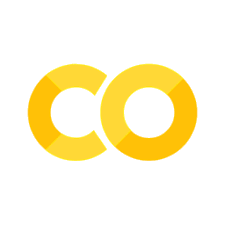SMB Create Remote File#
Hypothesis#
Adversaries might be creating a file remotely via the Server Message Block (SMB) Protocol.
Technical Context#
Client systems use the Common Internet File System (CIFS) Protocol to request file and print services from server systems over a network. CIFS is a stateful protocol, in which clients establish a session with a server and use that session to make a variety of requests to access files, printers, and inter-process communication (IPC) mechanisms, such as named pipes. The extended CIFS Protocol is known as the Server Message Block (SMB). The SMB2 CREATE Request packet is sent by a client to request either creation of or access to a file. In case of a named pipe or printer, the server MUST create a new file.
Offensive Tradecraft#
Adversaries leverage SMB to copy files over the network to either execute code remotely or exfiltrate data.
Pre-Recorded Security Datasets#
Metadata |
Value |
|---|---|
docs |
https://securitydatasets.com/notebooks/atomic/windows/lateral_movement/SDWIN-200806015757.html |
link |
Download Dataset#
import requests
from zipfile import ZipFile
from io import BytesIO
url = 'https://raw.githubusercontent.com/OTRF/Security-Datasets/master/datasets/atomic/windows/lateral_movement/host/covenant_copy_smb_CreateRequest.zip'
zipFileRequest = requests.get(url)
zipFile = ZipFile(BytesIO(zipFileRequest.content))
datasetJSONPath = zipFile.extract(zipFile.namelist()[0])
Read Dataset#
import pandas as pd
from pandas.io import json
df = json.read_json(path_or_buf=datasetJSONPath, lines=True)
Analytics#
A few initial ideas to explore your data and validate your detection logic:
Analytic I#
Look for non-system accounts SMB connecting (Tree Connect) to a file share that is not IPC$.
Data source |
Event Provider |
Relationship |
Event |
|---|---|---|---|
File |
Microsoft-Windows-Security-Auditing |
User accessed file share |
5140 |
Logic#
SELECT `@timestamp`, Hostname, ShareName, SubjectUserName, SubjectLogonId, AccessMask
FROM dataTable
WHERE LOWER(Channel) = 'security'
AND (EventID = 5140)
AND NOT ShareName LIKE '%IPC$'
AND NOT SubjectUserName LIKE '%$'
Pandas Query#
(
df[['@timestamp','Hostname','ShareName','SubjectUserName','SubjectLogonId','AccessMask']]
[(df['Channel'].str.lower() == 'security')
& (df['EventID'] == 5140)
& (~df['ShareName'].str.contains('.*IPC.*', regex=True, na=True))
& (~df['SubjectUserName'].str.endswith('$', na=False))
]
.head()
)
Analytic II#
Look for non-system accounts SMB connecting (Tree Connect) to an IPC$ Share and administrative shares (i.e C$) with the same logon session ID.
Data source |
Event Provider |
Relationship |
Event |
|---|---|---|---|
File |
Microsoft-Windows-Security-Auditing |
User accessed file share |
5140 |
Logic#
SELECT `@timestamp`, Hostname, ShareName, SubjectUserName, b.SubjectLogonId, IpAddress, IpPort
FROM dataTable b
INNER JOIN (
SELECT SubjectLogonId
FROM dataTable
WHERE LOWER(Channel) = "security"
AND EventID = 5140
AND ShareName LIKE '%IPC$'
AND NOT SubjectUserName LIKE '%$'
) a
ON b.SubjectLogonId = a.SubjectLogonId
WHERE LOWER(b.Channel) = 'security'
AND b.EventID = 5140
AND b.ShareName LIKE '%C$'
AND NOT SubjectUserName LIKE '%$'
Pandas Query#
IPCShareDf = (
df[['@timestamp','Hostname','ShareName','SubjectUserName','SubjectLogonId','AccessMask']]
[(df['Channel'].str.lower() == 'security')
& (df['EventID'] == 5140)
& (df['ShareName'].str.contains('.*IPC.*', regex=True))
& (~df['SubjectUserName'].str.endswith('$', na=False))
]
)
CShareDf = (
df[['@timestamp','Hostname','ShareName','SubjectUserName','SubjectLogonId','AccessMask']]
[(df['Channel'].str.lower() == 'security')
& (df['EventID'] == 5140)
& (df['ShareName'].str.endswith('\\C$', na=False))
& (~df['SubjectUserName'].str.endswith('$', na=False))
]
)
(
pd.merge(IPCShareDf, CShareDf,
on = 'SubjectLogonId', how = 'inner')
)
Analytic III#
Look for non-system accounts SMB accessing a file with write (0x2) access mask via administrative share (i.e C$).
Data source |
Event Provider |
Relationship |
Event |
|---|---|---|---|
File |
Microsoft-Windows-Security-Auditing |
User accessed File |
5145 |
Logic#
SELECT `@timestamp`, Hostname, ShareName, SubjectUserName, SubjectLogonId, IpAddress, IpPort, RelativeTargetName
FROM dataTable
WHERE LOWER(Channel) = "security"
AND EventID = 5145
AND ShareName LIKE '%C$'
AND NOT SubjectUserName LIKE '%$'
AND AccessMask = '0x2'
Pandas Query#
(
df[['@timestamp','Hostname','ShareName','SubjectUserName','SubjectLogonId','IpAddress','IpPort','RelativeTargetName']]
[(df['Channel'].str.lower() == 'security')
& (df['EventID'] == 5145)
& (df['AccessMask'] == '0x2')
& (df['ShareName'].str.endswith('\\C$', na=False))
& (~df['SubjectUserName'].str.endswith('$', na=False))
]
)
Analytic IV#
Look for non-system accounts SMB connecting (Tree Connect) to an IPC\( Share and administrative shares (i.e C\)) and accessing/creating a file with write (0x2) access mask with the same logon session ID.
Data source |
Event Provider |
Relationship |
Event |
|---|---|---|---|
File |
Microsoft-Windows-Security-Auditing |
User accessed file share |
5140 |
File |
Microsoft-Windows-Security-Auditing |
User accessed File |
5145 |
Logic#
SELECT `@timestamp`, Hostname, ShareName, SubjectUserName, d.SubjectLogonId, IpAddress, IpPort, RelativeTargetName
FROM dataTable d
INNER JOIN (
SELECT b.SubjectLogonId
FROM dataTable b
INNER JOIN (
SELECT SubjectLogonId
FROM dataTable
WHERE LOWER(Channel) = "security"
AND EventID = 5140
AND ShareName LIKE '%IPC$'
AND NOT SubjectUserName LIKE '%$'
) a
ON b.SubjectLogonId = a.SubjectLogonId
WHERE LOWER(b.Channel) = 'security'
AND b.EventID = 5140
AND b.ShareName LIKE '%C$'
) c
ON d.SubjectLogonId = c.SubjectLogonId
WHERE LOWER(d.Channel) = 'security'
AND d.EventID = 5145
AND d.ShareName LIKE '%C$'
AND d.AccessMask = '0x2'
Pandas Query#
IPCShareDf = (
df[['@timestamp','Hostname','ShareName','SubjectUserName','SubjectLogonId','AccessMask']]
[(df['Channel'].str.lower() == 'security')
& (df['EventID'] == 5140)
& (df['ShareName'].str.contains('.*IPC.*', regex=True))
& (~df['SubjectUserName'].str.endswith('$', na=False))
]
)
CShareDf = (
df[['@timestamp','Hostname','ShareName','SubjectUserName','SubjectLogonId','AccessMask']]
[(df['Channel'].str.lower() == 'security')
& (df['EventID'] == 5140)
& (df['ShareName'].str.endswith('\\C$', na=False))
]
)
firstJoinDf = (
pd.merge(IPCShareDf, CShareDf,
on = 'SubjectLogonId', how = 'inner')
)
fileAccessedDf = (
df[['@timestamp','Hostname','ShareName','SubjectUserName','SubjectLogonId','IpAddress','IpPort','RelativeTargetName']]
[(df['Channel'].str.lower() == 'security')
& (df['EventID'] == 5145)
& (df['AccessMask'] == '0x2')
& (df['ShareName'].str.endswith('\\C$', na=False))
]
)
(
pd.merge(firstJoinDf, fileAccessedDf,
on = 'SubjectLogonId', how = 'inner')
)
Analytic V#
Look for files that were accessed over the network with write (0x2) access mask via administrative shares (i.e C$) and that were created by the System process on the target system.
Data source |
Event Provider |
Relationship |
Event |
|---|---|---|---|
File |
Microsoft-Windows-Security-Auditing |
User accessed File |
5145 |
File |
Microsoft-Windows-Sysmon/Operational |
Process created File |
11 |
Logic#
SELECT `@timestamp`, Hostname, ShareName, SubjectUserName, SubjectLogonId, IpAddress, IpPort, RelativeTargetName
FROM dataTable b
INNER JOIN (
SELECT LOWER(REVERSE(SPLIT(TargetFilename, '\'))[0]) as TargetFilename
FROM dataTable
WHERE Channel = 'Microsoft-Windows-Sysmon/Operational'
AND Image = 'System'
AND EventID = 11
) a
ON LOWER(REVERSE(SPLIT(RelativeTargetName, '\'))[0]) = a.TargetFilename
WHERE LOWER(b.Channel) = 'security'
AND b.EventID = 5145
AND b.AccessMask = '0x2'
Pandas Query#
fileAccessedDf = (
df[['@timestamp','Hostname','ShareName','SubjectUserName','SubjectLogonId','IpAddress','IpPort','RelativeTargetName']]
[(df['Channel'].str.lower() == 'security')
& (df['EventID'] == 5145)
& (df['AccessMask'] == '0x2')
]
)
fileAccessedDf['Filename'] = fileAccessedDf['RelativeTargetName'].str.split('\\').str[-1]
fileCreateDf = (
df[['@timestamp','Hostname','Image','TargetFilename']]
[(df['Channel'] == 'Microsoft-Windows-Sysmon/Operational')
& (df['EventID'] == 11)
& (df['Image'].str.lower() == 'system')
]
)
fileCreateDf['Filename'] = fileCreateDf['TargetFilename'].str.split('\\').str[-1]
(
pd.merge(fileAccessedDf, fileCreateDf,
on = 'Filename', how = 'inner')
)
Known Bypasses#
False Positives#
Hunter Notes#
Baseline your environment to identify normal activity. Document all accounts creating files over the network via administrative shares.