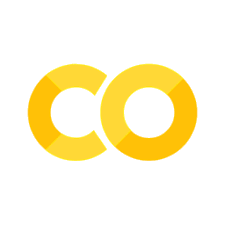Remote DCOM IErtUtil DLL Hijack#
Hypothesis#
Threat actors might be copying files remotely to abuse a DLL hijack opportunity found on the DCOM InternetExplorer.Application Class.
Technical Context#
Offensive Tradecraft#
A threat actor could use a known DLL hijack vulnerability on the DCOM InternetExplorer.Application Class while instantiating the object remotely.
When the object instantiate, it looks for iertutil.dll in the c:\Program Files\Internet Explorer\ directory. That DLL does not exist in that folder. Therefore, a threat actor could easily copy its own DLL in that folder and execute it by instantiating an object via the DCOM InternetExplorer.Application Class remotely.
When the malicious DLL is loaded, there are various approaches to hijacking execution, but most likely a threat actor would want the DLL to act as a proxy to the real DLL to minimize the chances of interrupting normal operations.
One way to do this is by cloning the export table from one DLL to another one. One known tool that can help with it is Koppeling.
Pre-Recorded Security Datasets#
Metadata |
Value |
|---|---|
docs |
https://securitydatasets.com/notebooks/atomic/windows/lateral_movement/SDWIN-201009183000.html |
link |
Download Dataset#
import requests
from zipfile import ZipFile
from io import BytesIO
url = 'https://raw.githubusercontent.com/OTRF/Security-Datasets/master/datasets/atomic/windows/lateral_movement/host/covenant_dcom_iertutil_dll_hijack.zip'
zipFileRequest = requests.get(url)
zipFile = ZipFile(BytesIO(zipFileRequest.content))
datasetJSONPath = zipFile.extract(zipFile.namelist()[0])
Read Dataset#
import pandas as pd
from pandas.io import json
df = json.read_json(path_or_buf=datasetJSONPath, lines=True)
Analytics#
A few initial ideas to explore your data and validate your detection logic:
Analytic I#
Look for non-system accounts SMB accessing a C:\Program Files\Internet Explorer\iertutil.dll with write (0x2) access mask via an administrative share (i.e C$).
Data source |
Event Provider |
Relationship |
Event |
|---|---|---|---|
File |
Microsoft-Windows-Security-Auditing |
User accessed File |
5145 |
Logic#
SELECT `@timestamp`, Hostname, ShareName, SubjectUserName, SubjectLogonId, IpAddress, IpPort, RelativeTargetName
FROM dataTable
WHERE LOWER(Channel) = "security"
AND EventID = 5145
AND RelativeTargetName LIKE '%Internet Explorer\\\iertutil.dll'
AND NOT SubjectUserName LIKE '%$'
AND AccessMask = '0x2'
Pandas Query#
(
df[['@timestamp','Hostname','ShareName','SubjectUserName','SubjectLogonId','IpAddress','IpPort','RelativeTargetName']]
[(df['Channel'].str.lower() == 'security')
& (df['EventID'] == 5145)
& (df['RelativeTargetName'].str.lower().str.endswith('internet explorer\\iertutil.dll', na=False))
& (df['AccessMask'] == '0x2')
& (~df['SubjectUserName'].str.endswith('$', na=False))
]
.head()
)
Analytic II#
Look for C:\Program Files\Internet Explorer\iertutil.dll being accessed over the network with write (0x2) access mask via an administrative share (i.e C$) and created by the System process on the target system.
Data source |
Event Provider |
Relationship |
Event |
|---|---|---|---|
File |
Microsoft-Windows-Security-Auditing |
User accessed File |
5145 |
File |
Microsoft-Windows-Sysmon/Operational |
Process created File |
11 |
Logic#
SELECT `@timestamp`, Hostname, ShareName, SubjectUserName, SubjectLogonId, IpAddress, IpPort, RelativeTargetName
FROM dataTable b
INNER JOIN (
SELECT LOWER(REVERSE(SPLIT(TargetFilename, '\'))[0]) as TargetFilename
FROM dataTable
WHERE Channel = 'Microsoft-Windows-Sysmon/Operational'
AND Image = 'System'
AND EventID = 11
AND TargetFilename LIKE '%Internet Explorer\\\iertutil.dll'
) a
ON LOWER(REVERSE(SPLIT(RelativeTargetName, '\'))[0]) = a.TargetFilename
WHERE LOWER(b.Channel) = 'security'
AND b.EventID = 5145
AND b.AccessMask = '0x2'
Pandas Query#
fileCreateDf = (
df[['@timestamp','Hostname','Image','TargetFilename']]
[(df['Channel'] == 'Microsoft-Windows-Sysmon/Operational')
& (df['EventID'] == 11)
& (df['Image'].str.lower() == 'system')
& (df['TargetFilename'].str.lower().str.endswith('internet explorer\\iertutil.dll', na=False))
]
)
fileCreateDf['Filename'] = fileCreateDf['TargetFilename'].str.split('\\').str[-1]
fileAccessedDf = (
df[['@timestamp','Hostname','ShareName','SubjectUserName','SubjectLogonId','IpAddress','IpPort','RelativeTargetName']]
[(df['Channel'].str.lower() == 'security')
& (df['EventID'] == 5145)
& (df['AccessMask'] == '0x2')
]
)
fileAccessedDf['Filename'] = fileAccessedDf['RelativeTargetName'].str.split('\\').str[-1]
(
pd.merge(fileCreateDf, fileAccessedDf,
on = 'Filename', how = 'inner')
)
Analytic III#
Look for C:\Program Files\Internet Explorer\iertutil.dll being accessed over the network with write (0x2) access mask via an administrative share (i.e C$), created by the System process and loaded by C:\Program Files\Internet Explorer\iexplore.exe. All happening on the target system.
Data source |
Event Provider |
Relationship |
Event |
|---|---|---|---|
File |
Microsoft-Windows-Security-Auditing |
User accessed File |
5145 |
File |
Microsoft-Windows-Sysmon/Operational |
Process created File |
11 |
File |
Microsoft-Windows-Sysmon/Operational |
Process loaded Dll |
7 |
Logic#
SELECT `@timestamp`, Hostname, ShareName, SubjectUserName, SubjectLogonId, IpAddress, IpPort, RelativeTargetName
FROM dataTable d
INNER JOIN (
SELECT LOWER(REVERSE(SPLIT(TargetFilename, '\'))[0]) as TargetFilename
FROM dataTable b
INNER JOIN (
SELECT ImageLoaded
FROM dataTable
WHERE Channel = 'Microsoft-Windows-Sysmon/Operational'
AND EventID = 7
AND LOWER(Image) LIKE '%iexplore.exe'
AND ImageLoaded LIKE '%Internet Explorer\\\iertutil.dll'
) a
ON b.TargetFilename = a.ImageLoaded
WHERE b.Channel = 'Microsoft-Windows-Sysmon/Operational'
AND b.Image = 'System'
AND b.EventID = 11
) c
ON LOWER(REVERSE(SPLIT(RelativeTargetName, '\'))[0]) = c.TargetFilename
WHERE LOWER(d.Channel) = 'security'
AND d.EventID = 5145
AND d.AccessMask = '0x2'
Pandas Query#
fileCreateDf = (
df[['@timestamp','Hostname','Image','TargetFilename']]
[(df['Channel'] == 'Microsoft-Windows-Sysmon/Operational')
& (df['EventID'] == 11)
& (df['Image'].str.lower() == 'system')
& (df['TargetFilename'].str.lower().str.endswith('internet explorer\\iertutil.dll', na=False))
]
)
imageLoadedDf = (
df[['@timestamp','Hostname','ImageLoaded','Image']]
[(df['Channel'] == 'Microsoft-Windows-Sysmon/Operational')
& (df['EventID'] == 7)
& (df['Image'].str.lower().str.endswith('iexplore.exe', na=False))
& (df['ImageLoaded'].str.lower().str.endswith('internet explorer\\iertutil.dll', na=False))
]
)
firstJoinDf = (
pd.merge(fileCreateDf, imageLoadedDf,
left_on = 'TargetFilename', right_on = 'ImageLoaded', how = 'inner')
)
firstJoinDf['Filename'] = firstJoinDf['TargetFilename'].str.split('\\').str[-1]
fileAccessedDf = (
df[['@timestamp','Hostname','ShareName','SubjectUserName','SubjectLogonId','IpAddress','IpPort','RelativeTargetName']]
[(df['Channel'].str.lower() == 'security')
& (df['EventID'] == 5145)
& (df['AccessMask'] == '0x2')
]
)
fileAccessedDf['Filename'] = fileAccessedDf['RelativeTargetName'].str.split('\\').str[-1]
(
pd.merge(firstJoinDf, fileAccessedDf,
on = 'Filename', how = 'inner')
)
Known Bypasses#
False Positives#
Hunter Notes#
Baseline your environment to identify normal activity. Document all accounts creating files over the network via administrative shares.
Baseline iexplore.exe execution and modules loaded (i.e signed and un-signed)
Hunt Output#
Type |
Link |
|---|---|
Sigma Rule |
|
Sigma Rule |