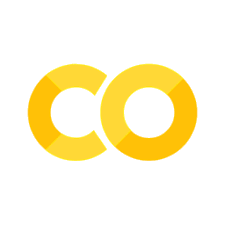Remote Service creation#
Hypothesis#
Adversaries might be creating new services remotely to execute code and move laterally in my environment
Technical Context#
Offensive Tradecraft#
Adversaries may execute a binary, command, or script via a method that interacts with Windows services, such as the Service Control Manager. This can be done by by adversaries creating a new service. Adversaries can create services remotely to execute code and move lateraly across the environment.
Pre-Recorded Security Datasets#
Metadata |
Value |
|---|---|
docs |
https://securitydatasets.com/notebooks/atomic/windows/lateral_movement/SDWIN-190518210652.html |
link |
Download Dataset#
import requests
from zipfile import ZipFile
from io import BytesIO
url = 'https://raw.githubusercontent.com/OTRF/Security-Datasets/master/datasets/atomic/windows/lateral_movement/host/empire_psexec_dcerpc_tcp_svcctl.zip'
zipFileRequest = requests.get(url)
zipFile = ZipFile(BytesIO(zipFileRequest.content))
datasetJSONPath = zipFile.extract(zipFile.namelist()[0])
Read Dataset#
import pandas as pd
from pandas.io import json
df = json.read_json(path_or_buf=datasetJSONPath, lines=True)
Analytics#
Analytic I#
Look for new services being created in your environment under a network logon session (3). That is a sign that the service creation was performed from another endpoint in the environment.
Data source |
Event Provider |
Relationship |
Event |
|---|---|---|---|
Service |
Microsoft-Windows-Security-Auditing |
User created Service |
4697 |
Authentication log |
Microsoft-Windows-Security-Auditing |
User authenticated Host |
4624 |
Logic#
SELECT o.`@timestamp`, o.Hostname, o.SubjectUserName, o.SubjectUserName, o.ServiceName, a.IpAddress
FROM dataTable o
INNER JOIN (
SELECT Hostname,TargetUserName,TargetLogonId,IpAddress
FROM dataTable
WHERE LOWER(Channel) = "security"
AND EventID = 4624
AND LogonType = 3
AND NOT TargetUserName LIKE "%$"
) a
ON o.SubjectLogonId = a.TargetLogonId
WHERE LOWER(o.Channel) = "security"
AND o.EventID = 4697
Pandas Query#
serviceInstallDf= (
df[['@timestamp','Hostname','SubjectUserName','SubjectLogonId','ServiceName','ServiceType']]
[(df['Channel'].str.lower() == 'security')
& (df['EventID'] == 4697)
]
)
networkLogonDf = (
df[['@timestamp', 'Hostname', 'TargetUserName', 'TargetLogonId', 'IpAddress']]
[(df['Channel'].str.lower() == 'security')
& (df['EventID'] == 4624)
& (df['LogonType'] == 3)
& (~df['SubjectUserName'].str.endswith('$', na=False))
]
)
(
pd.merge(serviceInstallDf, networkLogonDf,
left_on = 'SubjectLogonId', right_on = 'TargetLogonId', how = 'inner')
)
Known Bypasses#
False Positives#
Hunter Notes#
If there are a lot of unique services being created in your environment, try to categorize the data based on the bussiness unit.
Identify the source of unique services being created everyday. I have seen Microsoft applications doing this.
Stack the values of the service file name associated with the new service.
Document what users create new services across your environment on a daily basis