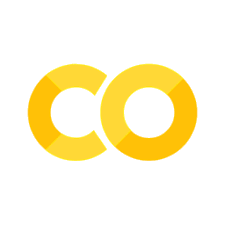Wuauclt CreateRemoteThread Execution#
Hypothesis#
Adversaries might be proxy executing code via the Windows Update client utility in my environment and creating and running a thread in the virtual address space of another process via the CreateRemoteThread API to bypass rules looking for it calling out to the Internet.
Technical Context#
The Windows Update client (wuauclt.exe) utility allows you some control over the functioning of the Windows Update Agent.
Offensive Tradecraft#
Adversaries can leverage this utility to proxy the execution of code by specifying an arbitrary DLL with the following command line wuauclt.exe /UpdateDeploymentProvider <Full_Path_To_DLL> /RunHandlerComServer
Pre-Recorded Security Datasets#
Metadata |
Value |
|---|---|
docs |
https://securitydatasets.com/notebooks/atomic/windows/defense_evasion/SDWIN-201012183248.html |
link |
Download Dataset#
import requests
from zipfile import ZipFile
from io import BytesIO
url = 'https://raw.githubusercontent.com/OTRF/Security-Datasets/master/datasets/atomic/windows/defense_evasion/host/covenant_lolbin_wuauclt_createremotethread.zip'
zipFileRequest = requests.get(url)
zipFile = ZipFile(BytesIO(zipFileRequest.content))
datasetJSONPath = zipFile.extract(zipFile.namelist()[0])
Read Dataset#
import pandas as pd
from pandas.io import json
df = json.read_json(path_or_buf=datasetJSONPath, lines=True)
Analytics#
A few initial ideas to explore your data and validate your detection logic:
Analytic I#
Look for wuauclt with the specific parameters used to load and execute a DLL.
Data source |
Event Provider |
Relationship |
Event |
|---|---|---|---|
Process |
Microsoft-Windows-Sysmon/Operational |
Process created Process |
1 |
Logic#
SELECT `@timestamp`, Hostname, Image, CommandLine
FROM dataTable
WHERE Channel = 'Microsoft-Windows-Sysmon/Operational'
AND EventID = 1
AND Image LIKE '%wuauclt.exe'
AND CommandLine LIKE '%wuauclt%UpdateDeploymentProvider%.dll%RunHandlerComServer'
Pandas Query#
(
df[['@timestamp','Hostname','Image','CommandLine']]
[(df['Channel'] == 'Microsoft-Windows-Sysmon/Operational')
& (df['EventID'] == 1)
& (df['Image'].str.lower().str.endswith('wuauclt.exe', na=False))
& (df['CommandLine'].str.lower().str.contains('.*wuauclt.*updatedeploymentprovider.*.dll.*runhandlercomserver.*', regex=True))
]
.head()
)
Analytic II#
Look for unsigned DLLs being loaded by wuauclt. You might have to stack the results and find potential anomalies over time.
Data source |
Event Provider |
Relationship |
Event |
|---|---|---|---|
Module |
Microsoft-Windows-Sysmon/Operational |
Process loaded DLL |
7 |
Logic#
SELECT `@timestamp`, Hostname, Image, ImageLoaded
FROM dataTable
WHERE Channel = 'Microsoft-Windows-Sysmon/Operational'
AND EventID = 7
AND Image LIKE '%wuauclt.exe'
AND Signed = 'false'
Pandas Query#
(
df[['@timestamp','Hostname','Image','ImageLoaded']]
[(df['Channel'] == 'Microsoft-Windows-Sysmon/Operational')
& (df['EventID'] == 7)
& (df['Image'].str.lower().str.endswith('wuauclt.exe', na=False))
& (df['Signed'] == 'false')
]
.head()
)
Analytic III#
Look for wuauclt creating and running a thread in the virtual address space of another process via the CreateRemoteThread API.
Data source |
Event Provider |
Relationship |
Event |
|---|---|---|---|
Process |
Microsoft-Windows-Sysmon/Operational |
Process wrote_to Process |
8 |
Logic#
SELECT `@timestamp`, Hostname, TargetImage
FROM dataTable
WHERE Channel = 'Microsoft-Windows-Sysmon/Operational'
AND EventID = 8
AND SourceImage LIKE '%wuauclt.exe'
Pandas Query#
(
df[['@timestamp','Hostname','SourceImage','TargetImage']]
[(df['Channel'] == 'Microsoft-Windows-Sysmon/Operational')
& (df['EventID'] == 8)
& (df['SourceImage'].str.lower().str.endswith('wuauclt.exe', na=False))
]
.head()
)
Analytic IV#
Look for recent files created being loaded by wuauclt.
Data source |
Event Provider |
Relationship |
Event |
|---|---|---|---|
File |
Microsoft-Windows-Sysmon/Operational |
Process created File |
11 |
File |
Microsoft-Windows-Sysmon/Operational |
Process loaded DLL |
7 |
Logic#
SELECT `@timestamp`, Hostname, ImageLoaded
FROM dataTable b
INNER JOIN (
SELECT TargetFilename, ProcessGuid
FROM dataTable
WHERE Channel = 'Microsoft-Windows-Sysmon/Operational'
AND EventID = 11
) a
ON b.ImageLoaded = a.TargetFilename
WHERE Channel = 'Microsoft-Windows-Sysmon/Operational'
AND EventID = 7
AND Image LIKE '%wuauclt.exe'
Pandas Query#
imageLoadDf = (
df[['@timestamp','Hostname','Image','ImageLoaded']]
[(df['Channel'] == 'Microsoft-Windows-Sysmon/Operational')
& (df['EventID'] == 7)
& (df['Image'].str.lower().str.endswith('wuauclt.exe', na=False))
]
)
fileCreateDf = (
df[['@timestamp','Hostname','Image','TargetFilename']]
[(df['Channel'] == 'Microsoft-Windows-Sysmon/Operational')
& (df['EventID'] == 11)
]
)
(
pd.merge(imageLoadDf, fileCreateDf,
left_on = 'ImageLoaded', right_on = 'TargetFilename', how = 'inner')
)
Analytic V#
Look for wuauclt loading recently created DLLs and writing to another process.
Data source |
Event Provider |
Relationship |
Event |
|---|---|---|---|
Module |
Microsoft-Windows-Sysmon/Operational |
Process created File |
11 |
Module |
Microsoft-Windows-Sysmon/Operational |
Process loaded DLL |
7 |
Module |
Microsoft-Windows-Sysmon/Operational |
Process wrote_to Process |
8 |
Logic#
SELECT `@timestamp`, Hostname, d.TargetImage, c.ImageLoaded
FROM dataTable d
INNER JOIN (
SELECT b.ProcessGuid, b.ImageLoaded
FROM dataTable b
INNER JOIN (
SELECT TargetFilename, ProcessGuid
FROM dataTable
WHERE Channel = 'Microsoft-Windows-Sysmon/Operational'
AND EventID = 11
) a
ON b.ImageLoaded = a.TargetFilename
WHERE Channel = 'Microsoft-Windows-Sysmon/Operational'
AND EventID = 7
AND Image LIKE '%wuauclt.exe'
) c
ON d.SourceProcessGuid = c.ProcessGuid
WHERE Channel = 'Microsoft-Windows-Sysmon/Operational'
AND EventID = 8
AND SourceImage LIKE '%wuauclt.exe'
Pandas Query#
imageLoadDf = (
df[['@timestamp','Hostname','Image','ImageLoaded','ProcessGuid']]
[(df['Channel'] == 'Microsoft-Windows-Sysmon/Operational')
& (df['EventID'] == 7)
& (df['Image'].str.lower().str.endswith('wuauclt.exe', na=False))
]
)
fileCreateDf = (
df[['@timestamp','Hostname','Image','TargetFilename','ProcessGuid']]
[(df['Channel'] == 'Microsoft-Windows-Sysmon/Operational')
& (df['EventID'] == 11)
]
)
firstJoinDf = (
pd.merge(imageLoadDf, fileCreateDf,
left_on = 'ImageLoaded', right_on = 'TargetFilename', how = 'inner')
)
createRTDf = (
df[['@timestamp','Hostname','SourceImage','SourceProcessGuid','TargetImage']]
[(df['Channel'] == 'Microsoft-Windows-Sysmon/Operational')
& (df['EventID'] == 8)
& (df['SourceImage'].str.lower().str.endswith('wuauclt.exe', na=False))
]
)
(
pd.merge(firstJoinDf, createRTDf,
left_on = 'ProcessGuid_x', right_on = 'SourceProcessGuid', how = 'inner')
)
Known Bypasses#
False Positives#
Hunter Notes#
Baseline your environment to identify normal activity from wuauclt. You will have to do some stacking on images loaded by wuauclt (Split it on signed and un-signed (if applicable))
Hunt Output#
Type |
Link |
|---|---|
Sigma Rule |
|
Sigma Rule |
|
Sigma Rule |