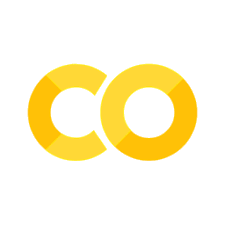Registry Modification for Extended NetNTLM Downgrade#
Hypothesis#
Adversaries might be downgrading the challenge/response authentication protocol used for network logons, the minimum security negotiated for applications using NTLMSSP, and security settings that restrict outgoing NTLM traffic to remote servers in my environment
Technical Context#
LAN Manager (LM) includes client computer and server software from Microsoft that allows users to link personal devices together on a single network. Network capabilities include transparent file and print sharing, user security features, and network administration tools. In Active Directory domains, the Kerberos protocol is the default authentication protocol. However, if the Kerberos protocol is not negotiated for some reason, Active Directory uses LM, NTLM, or NTLM version 2 (NTLMv2).
LAN Manager authentication includes the LM, NTLM, and NTLMv2 variants, and it is the protocol that is used to authenticate all client devices running the Windows operating system when they perform the following operations
Join a domain
Authenticate between Active Directory forests
Authenticate to domains based on earlier versions of the Windows operating system
Authenticate to computers that do not run Windows operating systems, beginning with Windows 2000
Authenticate to computers that are not in the domain
Prior to Windows NT 4.0 Service Pack 4 (SP4), Windows NT supported two kinds of challenge/response authentication -> LanManager (LM) challenge/response and Windows NT challenge/response (also known as NTLM challenge/response) Windows NT also supported session security mechanisms that provided for Message confidentiality and integrity. To allow access to servers that only support LM authentication, Windows NT clients prior to SP4 always use both, even to Windows NT servers that supported NTLM authentication.
LM authentication is not as strong as Windows NT authentication so some customers may want to disable its use, because an attacker eavesdropping on network traffic will attack the weaker protocol. A successful attack can compromise the user’s password. Microsoft has developed an enhancement to NTLM called NTLMv2 that significantly improves both the authentication and session security mechanisms.
In addition, the implementation of the NTLM Security Service Provider (SSP) has been enhanced to allow clients to control which variants of NTLM are used, and to allow servers to control which variants they will accept, by setting a new registry key appropriately. It also allows clients and servers to require the negotiation of Message confidentiality (encryption), Message integrity, 128-bit encryption, and NTLMv2 session security.
Control of NTLM security is through the following registry key
HKEY_LOCAL_MACHINE\System\CurrentControlSet\control\LSA
Choice of the authentication protocol variants used and accepted is through the following value of that key
Value -> LMCompatibilityLevel Value Type -> REG_DWORD - Number Valid Range -> 0-5 Default -> 0 Description -> This parameter specifies the type of authentication to be used.
Level 0 - Send LM response and NTLM response; never use NTLMv2 session security Level 1 - Use NTLMv2 session security if negotiated Level 2 - Send NTLM authenication only Level 3 - Send NTLMv2 authentication only Level 4 - DC refuses LM authentication Level 5 - DC refuses LM and NTLM authenication (accepts only NTLMv2)
Control over the minimum security negotiated for applications using NTLMSSP is through the following key
HKEY_LOCAL_MACHINE\System\CurrentControlSet\control\LSA\MSV1_0
The following values are for this key
Value -> NtlmMinClientSec
Value Type -> REG_DWORD - Number
Valid Range -> the logical ‘or’ of any of the following values
0x00000010
0x00000020
0x00080000
0x20000000
Default -> 0
Value -> NtlmMinServerSec
Value Type -> REG_DWORD - Number
Valid Range -> same as NtlmMinClientSec
Default -> 0
Description -> This parameter specifies the minimum security to be used.
0x00000010 Message integrity
0x00000020 Message confidentiality
0x00080000 NTLMv2 session security
0x20000000 128 bit encryption
Offensive Tradecraft#
An adversary with administrator rights to a compromised endpoint could easily modify these settings and downgrade the challenge/response authentication protocol used for network logons and the minimum security negotiated for applications using NTLMSSP. This is very dangerous because it could enable NetNTLMv1 as a client on the compromised endpoit and make it authenticate to a rogue SMB server to capture the client’s response (an NTLM Hash). If an organization is already restricting outgoing NTLM traffic to remote servers, it can be easily disabled by modifying the following registry key Property and setting it to 0.
Key -> HKLM:\SYSTEM\CurrentControlSet\Control\Lsa\MSV1_0
Property -> RestrictSendingNTLMTraffic
Pre-Recorded Security Datasets#
Metadata |
Value |
|---|---|
docs |
https://securitydatasets.com/notebooks/atomic/windows/defense_evasion/SDWIN-191225045202.html |
link |
Download Dataset#
import requests
from zipfile import ZipFile
from io import BytesIO
url = 'https://raw.githubusercontent.com/OTRF/Security-Datasets/master/datasets/atomic/windows/defense_evasion/host/empire_monologue_netntlm_downgrade.zip'
zipFileRequest = requests.get(url)
zipFile = ZipFile(BytesIO(zipFileRequest.content))
datasetJSONPath = zipFile.extract(zipFile.namelist()[0])
Read Dataset#
import pandas as pd
from pandas.io import json
df = json.read_json(path_or_buf=datasetJSONPath, lines=True)
Analytics#
A few initial ideas to explore your data and validate your detection logic:
Analytic I#
Look for non-system accounts getting a handle and accessing \REGISTRY\MACHINE\SYSTEM\ControlSet001\Control\Lsa and \REGISTRY\MACHINE\SYSTEM\ControlSet001\Control\Lsa\MSV1_0 registry keys from a non-lsass process.
Data source |
Event Provider |
Relationship |
Event |
|---|---|---|---|
Windows Registry |
Microsoft-Windows-Security-Auditing |
Process accessed Windows registry key |
4663 |
Windows Registry |
Microsoft-Windows-Security-Auditing |
User accessed Windows registry key |
4663 |
Windows Registry |
Microsoft-Windows-Security-Auditing |
Process requested access Windows registry key |
4656 |
Windows Registry |
Microsoft-Windows-Security-Auditing |
User requested access Windows registry key |
4656 |
Logic#
SELECT `@timestamp`, Hostname, SubjectUserName, ProcessName, ObjectName, AccessMask, EventID, SubjectLogonId
FROM dataTable
WHERE LOWER(Channel) = "security"
AND EventID IN (4663, 4656)
AND ObjectType = 'Key'
AND (ObjectName LIKE "%Lsa" OR ObjectName LIKE "%Lsa\MSV1_0")
AND ProcessName NOT LIKE "%lsass.exe"
AND SubjectLogonId != "0x3e7"
Pandas Query#
(
df[['@timestamp','Hostname','SubjectUserName','ProcessName','ObjectName','AccessMask','EventID','SubjectLogonId']]
[(df['Channel'].str.lower() == 'security')
& (df['EventID'].isin([4663,4656]))
& (df['ObjectType'] == 'Key')
& (
(df['ObjectName'].str.lower().str.endswith('lsa', na=False))
| (df['ObjectName'].str.lower().str.endswith('lsa\msv1_0', na=False))
)
& (~df['ProcessName'].str.lower().str.endswith('lsass.exe', na=False))
& (df['SubjectLogonId'] != '0x3e7')
]
)
Analytic II#
Look for processes modifying the values of the following registry key properties LMCompatibilityLevel,NtlmMinClientSec and RestrictSendingNTLMTraffic.
Data source |
Event Provider |
Relationship |
Event |
|---|---|---|---|
Windows Registry |
Microsoft-Windows-Security-Auditing |
Process modified Windows registry key value |
4657 |
Logic#
SELECT `@timestamp`, Hostname, SubjectUserName, ProcessName, ObjectName, OldValue, NewValue, SubjectLogonId
FROM dataTable
WHERE LOWER(Channel) = "security"
AND EventID = 4657
AND ObjectValueName in ("LMCompatibilityLevel","NtlmMinClientSec","RestrictSendingNTLMTraffic")
Pandas Query#
(
df[['@timestamp','Hostname','SubjectUserName','ProcessName','ObjectName','OldValue','NewValue','SubjectLogonId']]
[(df['Channel'].str.lower() == 'security')
& (df['EventID'] == 4657)
& (df['ObjectValueName'].isin(['LMCompatibilityLevel','NtlmMinClientSec','RestrictSendingNTLMTraffic']))
]
.head()
)
Analytic III#
Look for processes modifying the values of the following registry key properties LMCompatibilityLevel,NtlmMinClientSec and RestrictSendingNTLMTraffic.
Data source |
Event Provider |
Relationship |
Event |
|---|---|---|---|
Windows Registry |
Microsoft-Windows-Sysmon/Operational |
Process modified Windows registry key value |
13 |
Logic#
SELECT `@timestamp`, Hostname, Image, TargetObject, Details
FROM dataTable
WHERE Channel = "Microsoft-Windows-Sysmon/Operational"
AND EventID = 13
AND (
TargetObject LIKE "%LMCompatibilityLevel" OR
TargetObject LIKE "%NtlmMinClientSec" OR
TargetObject LIKE "%RestrictSendingNTLMTraffic"
)
Pandas Query#
(
df[['@timestamp','Hostname','Image','TargetObject','Details']]
[(df['Channel'] == 'Microsoft-Windows-Sysmon/Operational')
& (df['EventID'] == 13)
& (
(df['TargetObject'].str.endswith('LMCompatibilityLevel', na=False))
| (df['TargetObject'].str.endswith('NtlmMinClientSec', na=False))
| (df['TargetObject'].str.endswith('RestrictSendingNTLMTraffic', na=False))
)
]
.head()
)
Known Bypasses#
False Positives#
Hunter Notes#
Make sure you have audit rules (SACL) applied to \REGISTRY\MACHINE\SYSTEM\ControlSet001\Control\Lsa and \REGISTRY\MACHINE\SYSTEM\ControlSet001\Control\Lsa\MSV1_0
You can take the ProcessId of the process that performed the downgrade and explore its parents.
Hunt Output#
Type |
Link |
|---|---|
Sigma Rule |
|
Sigma Rule |